What is the purpose of a Keypad?
A security system keypad serves as the primary control panel for your entire Ajax security system. Its purpose is to provide a easy to use touch pad that allows you to easily arm and disarm your system according to your needs.
The Ajax KeyPad and KeyPad Plus provides a convenient way to manage your Ajax security system, allowing for a ubiquitous way for you and the family to arm the system with a passcode or with the touch of a button.
Additionally, the KeyPad includes a duress code feature that can silently send an alarm to a central monitoring station.
While the KeyPad is optional, it can provide a physical interface that some users may prefer over smartphone or remote control options.

How to install an Ajax Keypad?
- Select an easily accessible location for mounting the Ajax keypad, ideally behind a security gate and within reach of all users.
- Ensure that the location you have chosen is free from moisture, direct sunlight, and extreme temperatures. This will ensure that the keypad functions optimally and lasts longer.
- Use the screws and anchors provided in the Ajax keypad package to fix the mounting plate on the wall. The mounting plate should be fixed securely to the wall.
- Place the keypad onto the mounting plate, aligning the hooks on the back of the keypad with the slots on the mounting plate.
- Once the keypad is securely in place, connect it to the Ajax hub using the Ajax app. You will need to follow the instructions provided in the app to add the keypad to your security system.
Test the keypad to ensure that it is functioning correctly. You can do this by arming and disarming your security system using the keypad.
It is important to follow the manufacturer's installation instructions for the specific model of Ajax keypad you have purchased to ensure proper installation and optimal performance. If you are unsure about any aspect of the installation process, it is recommended that you seek the assistance of a qualified security system installer.
Mobile Phone Setup:
- Select the Add Device option in the Ajax app.
- Name the device and scan or manually enter the QR code located on the body or packaging. Then, select the location room.
- Select Add and wait for the countdown to begin.
- Switch on the KeyPad by holding the power button for three seconds. It will blink once with the keyboard backlight.
Configuring codes on your Ajax KeyPad:
Set up a keypad code in the Ajax security system:
- Go to "Device"
- Go into "Keyboard Settings"
- Select "Keypad Code"
- Set the keypad code you want.
Set up a keypad duress code:
- Go to "Keypad Settings"
- Select "Duress Code"
- Set the keypad duress code you want.
Set a personal code for a registered user:
- Go to "Profile Settings": Hub → Settings → Users → User Settings. In this menu, you can also find the user ID.
- Click "Passcode Settings"
- Set the User Code and User Duress Code.
Functional elements
KeyPad supports 4 to 6 digit codes. Entering the code should be confirmed by pressing one of the buttons: (arm),
(disarm)
(Night mode). Any characters typed by mistake are reset with button
(“Reset”).
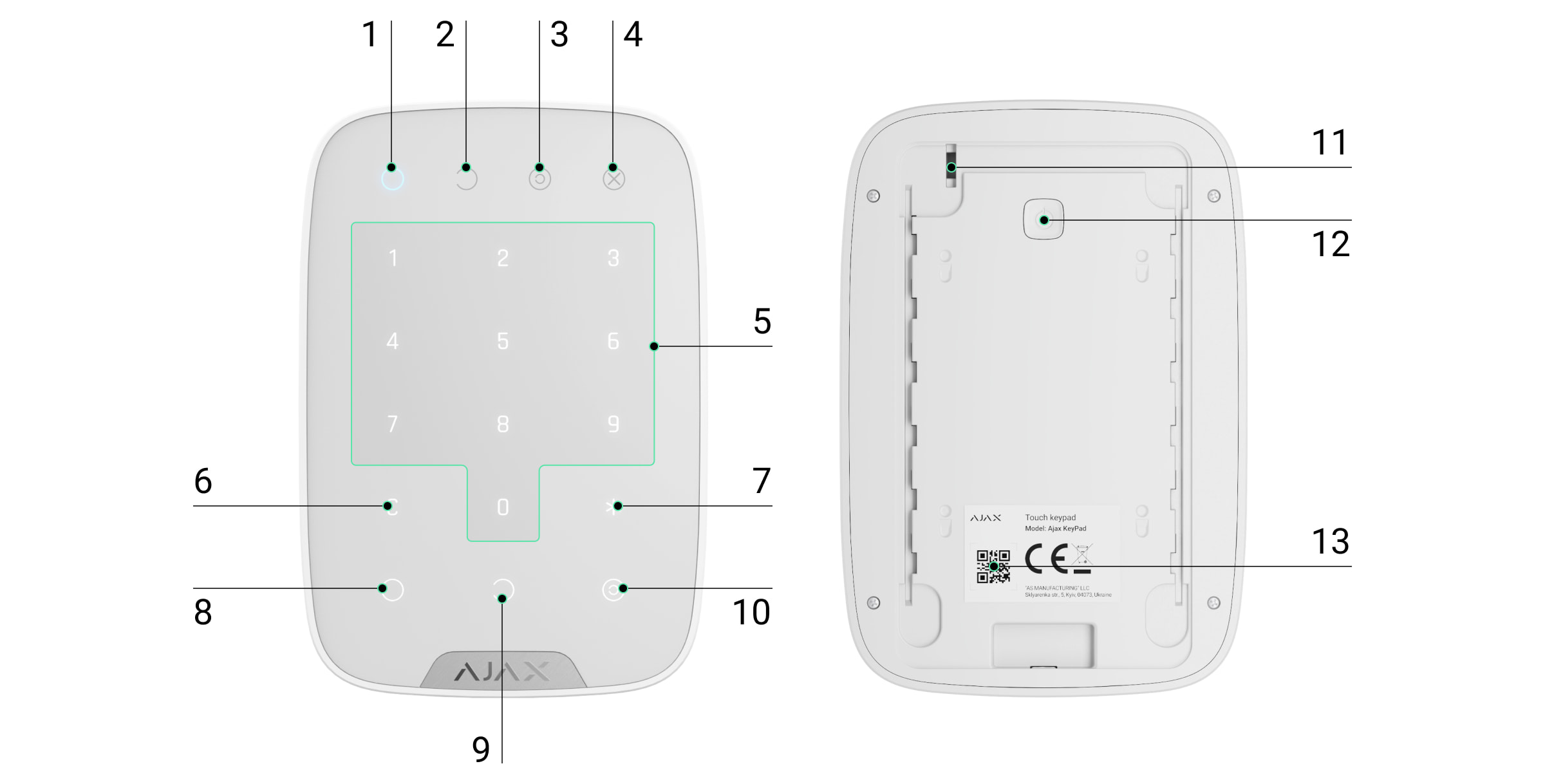
- Armed status indicator
- Disarmed status indicator
- Night mode status indicator
- Malfunction alert indicator
- Numeric button block
- Clear button
- Function button
- Arm button
- Disarm button
- Night mode button
- Tamper button
- Power on/off button
- QR code for setup

Event Status Indicators
| Event | Indication |
|---|---|
| Malfunction indicator X blinks | Notifies about lack of communication with hub or keypad lid opening. You can check the reason for malfunction in the Ajax Security System app. |
| KeyPad button pressed | A short beep, the system’s current arming state LED blinks once. |
| The system is armed | Short sound signal, Armed mode / Night mode LED indicator lights up. |
| The system is disarmed | Two short sound signals, LED disarmed LED indicator lights up. |
| Incorrect passcode | Long sound signal, the keyboard backlight blinks 3 times. |
| A malfunction is detected when arming (e.g., the detector is lost) | A long beep, the system’s current arming state LED blinks 3 times. |
| The hub does not respond to the command — no connection | Long sound signal, the malfunction indicator lights up. |
| KeyPad is locked after 3 unsuccessful attempts to enter the passcode | Long sound signal, security mode indicators blink simultaneously. |
| Low battery | After arming/disarming the system, the malfunction indicator blinks smoothly. The keyboard is locked while the indicator blinks. When activating KeyPad with low batteries, it will beep with a long sound signal, the malfunction indicator smoothly lights up and then switches off. |
What is the Difference between the Ajax KeyPad and KeyPad Plus?
The Ajax Keypad and KeyPad Plus are both wireless touch keypads that provide easy arming and disarming of your smart home security system.
Firstly, the KeyPad Plus has a capacitive touch keypad, which offers a more advanced user experience compared to the numeric touch keypad of the Ajax Keypad. The KeyPad Plus also offers personal passcodes, passcode guessing protection, and a duress code, and Encrypted tag control feature
Another significant difference is the battery life. The Ajax Keypad has a battery life of up to 2 years, while the KeyPad Plus can last up to 4.5 years. Additionally, the KeyPad Plus is only compatible with the Hub Plus, Hub 2, Hub 2 Plus, and ReX with OS Malevich 2.11 and higher, whereas the Ajax Keypad is compatible with any Ajax security system.

Why Should you Get an Ajax KeyPad?
The Ajax keypad is a versatile device that allows for easy and secure management of your Ajax security system. With its intuitive interface, customizable codes, and a wide range of indicators and signals, it provides a high level of security and peace of mind.
Whether you are setting up a keypad code, a duress code, or a personal code for a registered user, the Ajax keypad makes the process simple and straightforward.
By following the steps outlined in this setup manual, you can easily configure and customize your Ajax keypad to meet your specific security needs.

