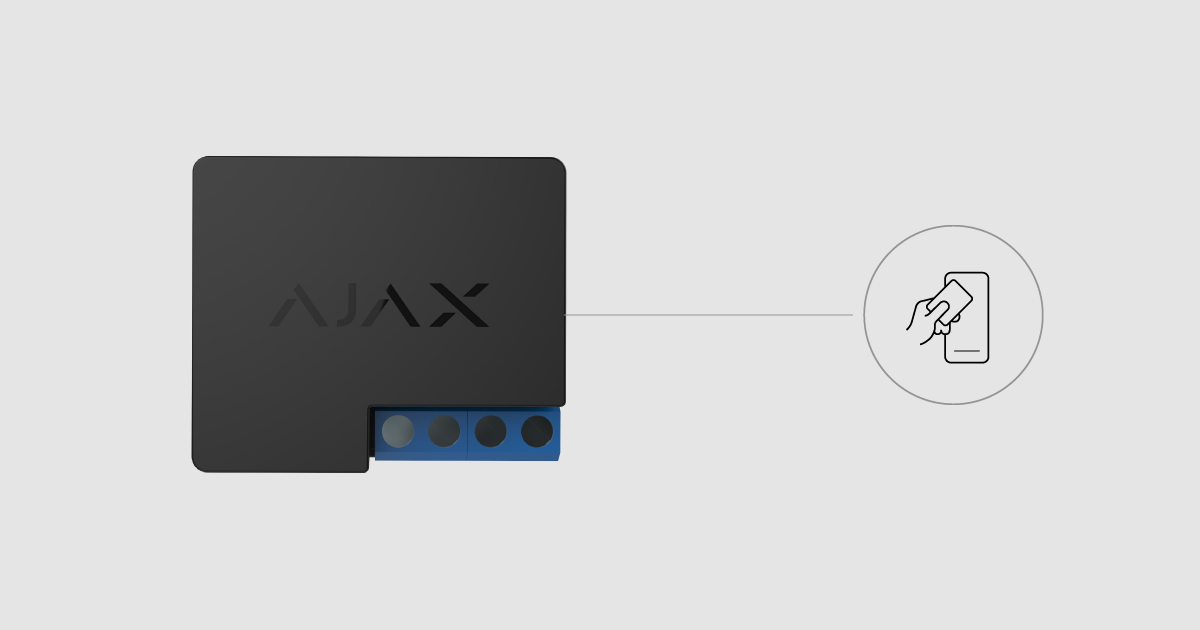The relay should be only installed by a qualified electrician! Regardless of the type of the electrical circuit in which the device is installed.
Relay can be used to block magnetic card-mediated access to the premises when the security system is armed. The user can also manage the power supply of the access control system (ASC) magnetic reader manually via the Ajax app, Button press, or automatically, using a scenario.
The relays are used to open and close electrical circuits and can be used to control the power supply to electrical appliances. Ajax Relay is a low-current remote control relay with a potential-free “dry contact”.
How does ACS work
When a key card is brought close to the magnetic reader, the signal is transmitted to the ACS controller, which sends a pulse or breaks the power supply circuit of the lock. The latter is followed by the door opening for the time specified in the access control settings.
Schematic diagram of connecting the Relay to a magnetic reader
In order to connect according to the schematic diagram, you must have an external 12/24 V power source
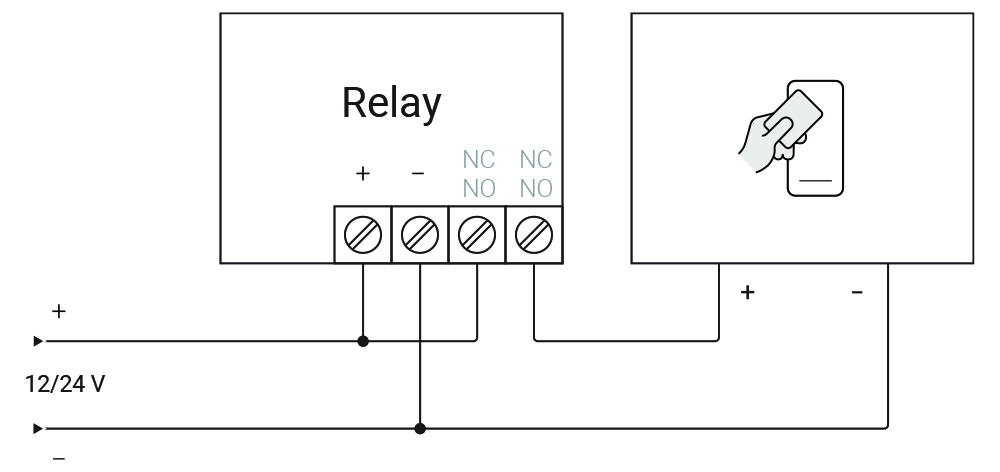
- Connect the power supply to the power terminals of the relay.
- Connect the “+” terminal of the power supply to one of the relay contact terminals, and the “+” terminal of the magnetic reader to the other contact terminal of the relay.
- Connect the “–” terminal of the magnetic reader to the “–” terminal of the power source.
This connection scheme enables the Relay to control the power supply to the magnetic reader.
Take care in advance of the feasibility of disconnecting the ACS in the case of emergency!
Magnetic Reader Power Management
Relay Setup
-
Go to the Devices tab
.
-
Enter the Relay menu, go to Settings
and select Bistable operation mode, and also set Initial state of contact terminals as Normally closed.
Manual control of the ACS
Click the switch in the Relay line — the state of the relay contact terminals will become the opposite
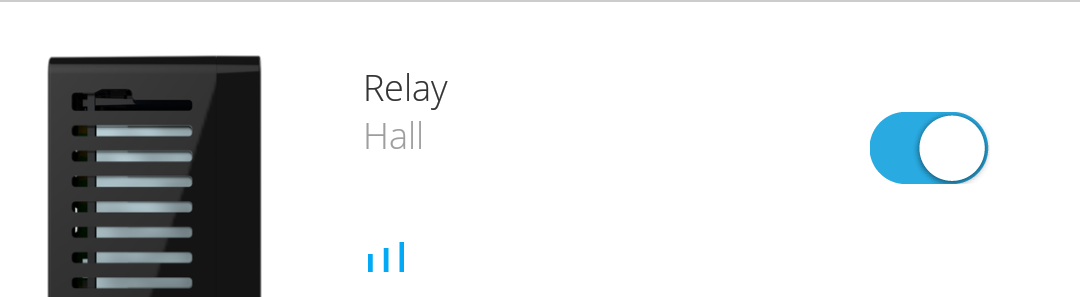
When the Relay contact terminals are closed, the power is supplied to the reader and the door can be opened with a key card. When the contact terminals are opened, the reader is left without power and the door remains closed.
Automatic power supply management of the ASC
Create a scenario to activate one or several ACSs automatically when arming/disarming the security system, by alarm or Button press, as well as according to a schedule.
A scenario can be created in the Relay settings: Devices → Relay → Settings
→ Scenarios.