
In order to replace the battery:
- Separate the body halves with a thin flat object.
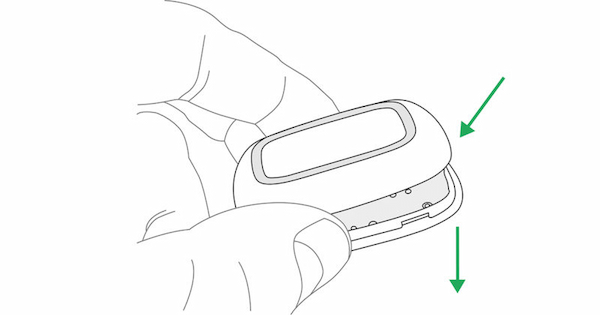
- Remove the discharged battery.
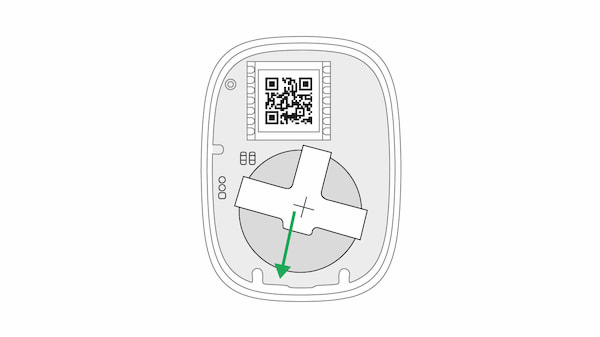
- Install a new battery of type CR2032. The + mark on the battery must match the + on the device board.
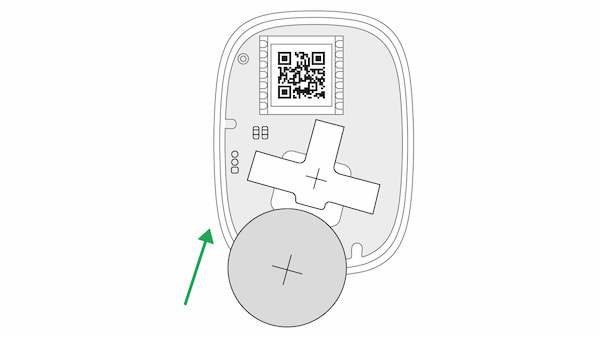
Never install discharged or damaged batteries.
- Re-assemble the Button and check its functioning by pressing the button.
Before checking, be sure to notify the security company and the connected users, and also disable siren activation in the Button settings, if you don’t want sirens to react the button alarm.
5. Check the battery status in the Ajax app. The value of Button battery
level is only updated after pressing.
6. Keep new and used batteries away from children. Do not ingest battery, Chemical Burn Hazard.
