
To change the battery:
-
First remove the device from its Ajax SmartBracket by pushing it upward.
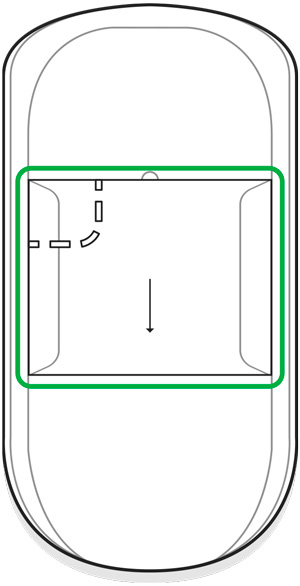
-
Turn off the device using the toggle switch.
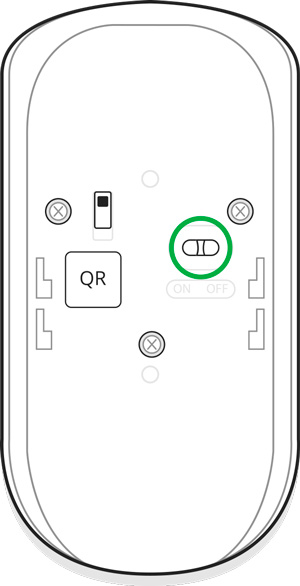
-
Loosen three screws and remove the front back of the detector.
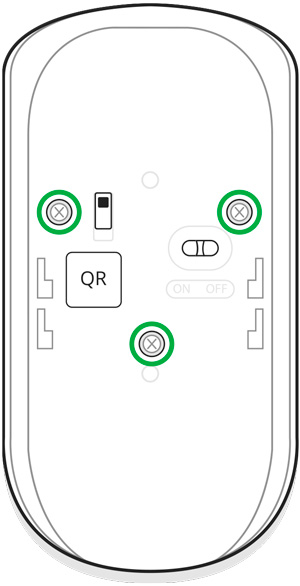
-
Using the 3V Lithium battery CR123A, and observing the polarity.
Do not install already used or damaged batteries.
- Reattach the back panel of the detector and tighten the 3 screws.
-
Turn on the detector and check the battery status in the mobile application.
The Battery status will not display immediately.

