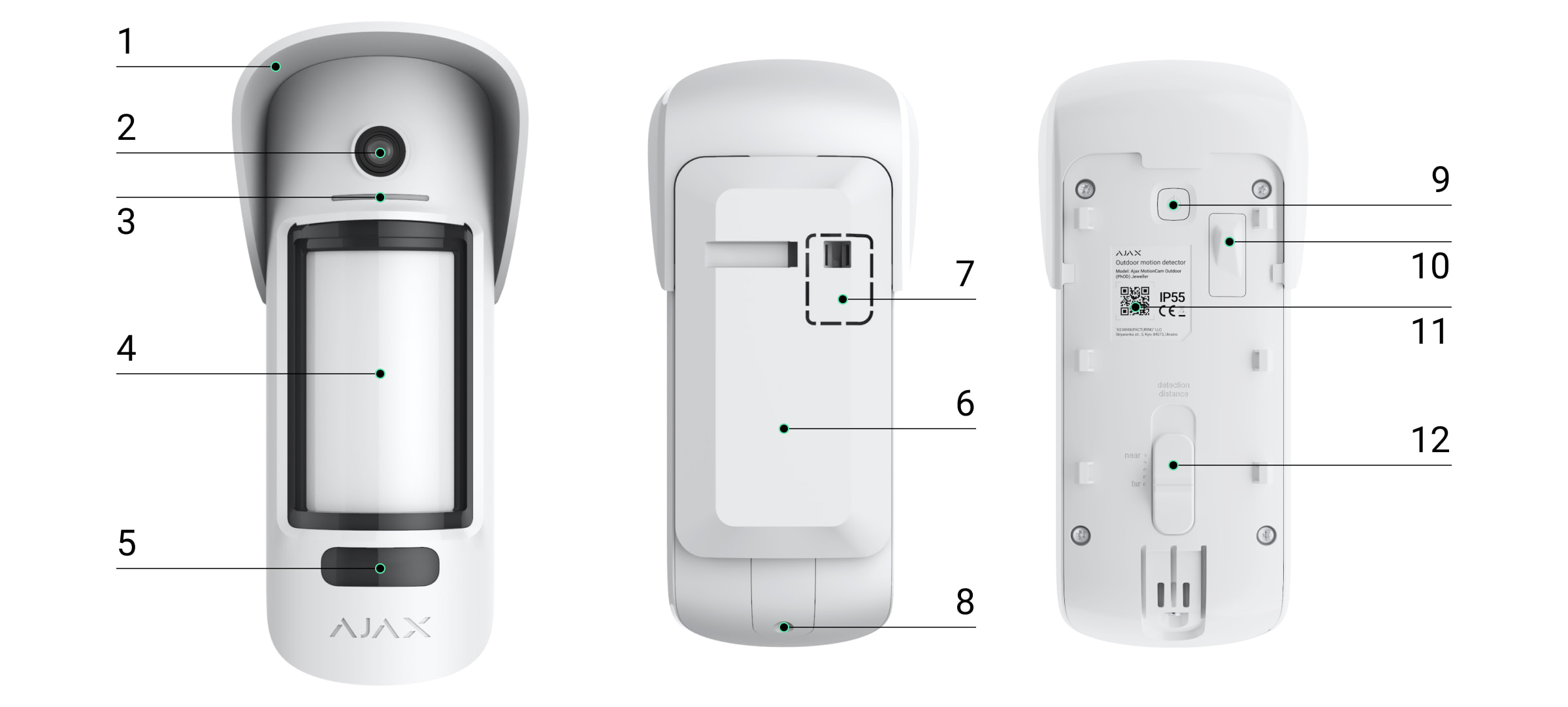The Ajax Wireless Outdoor Beams can accurately distinguish human movement from other types of motion, such as animals or leaves.
This innovative security device uses a unique two-step algorithm for signal analysis, called LISA, to significantly reduce false alarms and increase the accuracy of the detector in detecting human movement.
The Ajax MotionProtect Outdoor Detector uses two PIR sensors to detect motion. The LISA algorithm analyzes signals from these sensors to determine whether human movement is present. The first step of the algorithm analyzes the amplitude and duration of the signal, while the second step uses correlation analysis to determine whether the signal is caused by a human movement or by other types of motion.
This two-step process, combined with the use of two sensors, helps to significantly reduce false alarms and increase the accuracy of the detector differencing between what is a false trigger and what is an actual alarm trigger.
One of the key advantages of the Ajax MotionProtect Outdoor Detector is that it can function more effectively in the diverse and dynamic environment of outdoor settings, where there is constant motion and activity.
| Masking type | Detector is armed | Detector is disarmed | Time to alarm, s | Time to restore, s | Time before alarm, s | Time before restore, s |
|---|---|---|---|---|---|---|
| An obstacle in front of both lenses | 2 | 8 | 130 | 10 | N/A | N/A |
| An obstacle in front of any of the lenses | 130 | 18 | 130 | 10 | N/A | N/A |
| Sticking or painting over any of the lenses | 130 | 18 | 130 | 10 | N/A | N/A |
| Sticking over the front part of the detector | 130 | 18 | 130 | 10 | N/A | N/A |
| Applying paint or brushing over the front part... | 130 | 18 | 130 | 10 | N/A | N/A |
What angle is Ajax MotionProtect outdoor?
In addition to its advanced signal analysis capabilities, the Ajax MotionProtect Outdoor Detector has a number of other features that make it an excellent choice for outdoor security. It has a detection angle of 90° and a motion detection distance that can be adjusted from 3-15 meters.
It also has pet immunity up to a height of 80 cm, which means that it won't be triggered by small pets. Its battery life can last up to five years, and it has a protection class of IP55, which means it's protected against dust and water.
MotionProtect Outdoor can transmit the following events:
- Motion alarm.
- Masking alarm.
- Tamper alarm/recovery.
- Loss/recovery of connection between MotionProtect Outdoor and the hub (or radio signal range extender).
- Temporary deactivation/activation of MotionProtect Outdoor.
- Unsuccessful attempt to arm the security system (with System Integrity Checks enabled).
- Open the Ajax App. If your account has access to more than one hub or if you are using the PRO app, select the hub, to which you want to add MotionProtect Outdoor.
- Go to the Devices
tab and click Add device.
- Name the detector, scan or type in the QR code (placed on the detector and the package box). Select a room and a group for the detector (if Group Mode is enabled).

- Press Add.
- Enable the device by holding the power button for 3 seconds.

States
The states display information about the device and its operating parameters. MotionProtect Outdoor states are available in Ajax apps. To view them:
- Sign in to the Ajax app.
- Select the hub if you have several of them or if you are using a PRO app.
- Go to the Devices
tab.
- Select MotionProtect Outdoor from the list.
| Parameter | Meaning |
|---|---|
| Malfunction | Clicking on opens a list of MotionProtect Outdoor malfunctions. The field is displayed only if a malfunction is detected. |
| Temperature | Detector temperature. It is measured on the processor of the detector and changes gradually. Acceptable error between the value in the app and the room temperature — 2°C. The value is updated as soon as the detector identifies a temperature change of at least 2°C. You can configure a scenario by temperature to control automation devices. Learn more. |
| Jeweller Signal Strength | Signal strength between the detector and the hub or the range extender via the Jeweller channel. Recommended value is 2–3 bars. Jeweller is a protocol for transmitting MotionProtect Outdoor events and alarms. Learn more. |
| Connection via Jeweller | Connection status on the Jeweller channel between the detector and the hub or the range extender: Online — the detector is connected to the hub/range extender. Offline — the detector is not connected to the hub/range extender. Check the detector connection. |
| Battery Сharge | The battery charge level of the device: OK, Battery low. When the batteries are low, the Ajax apps and the security company receive appropriate notifications. After sending a low battery notification, the detector can work for up to 2 months. How the battery charge is displayed. Battery life calculator. |
| Lid | The status of the detector tamper that responds to detachment or opening of the device enclosure: Open — the detector was removed from the SmartBracket mounting panel, or the integrity of its enclosure was compromised. Check the mounting of the detector. Closed — the detector is installed on the SmartBracket mounting panel. The integrity of the device enclosure and the mounting panel is not compromised. Normal state. Learn more. |
| Delay When Entering, sec | Delay time when entering: 5 to 120 seconds. Delay when entering (alarm activation delay) is the time the user has to disarm the security system after entering the secured area. Learn more. |
| Delay When Leaving, sec | Delay time when leaving: 5 to 120 seconds. Delay when leaving (arming delay) is the time the user has to leave the secured area after arming. Learn more. |
| Night Mode Delay When Entering, sec | Delay time when entering in Night Mode: 5 to 120 seconds. Delay when entering (alarm activation delay) is the time the user has to disarm the security system after entering the secured area. Learn more. |
| Night Mode Delay When Leaving, sec | Delay when leaving in Night Mode: 5 to 120 seconds. Delay when leaving (arming delay) is the time the user has to leave the secured area after arming. Learn more. |
| External Power | External power status: Connected — the external power is connected to the detector. Disconnected — the external power is disconnected or not connected. |
| Sensitivity | Sensitivity level of the motion detector: Low, Normal, High. The sensitivity is selected based on the results of the detection zone test. |
| Anti-masking | Detector masking state: Alarm — masking is detected. Check the state of the detector. Enabled — the anti-masking system is enabled. Masking is not detected. Disabled — the anti-masking system is disabled. Masking will not be detected. Learn more. |
| Always Active | When this option is enabled, the detector is always armed. In this mode, the detector responds to movement and raises alarms regardless of the system security mode. Learn more. |
| Temporary Deactivation | Shows the status of the device temporary deactivation function: No — the device operates in normal mode. Lid only — detector’s tamper triggering notifications are disabled. Entirely — the device does not follow system commands and does not report alarms or other events. By number of alarms — the device |

Protection against masking
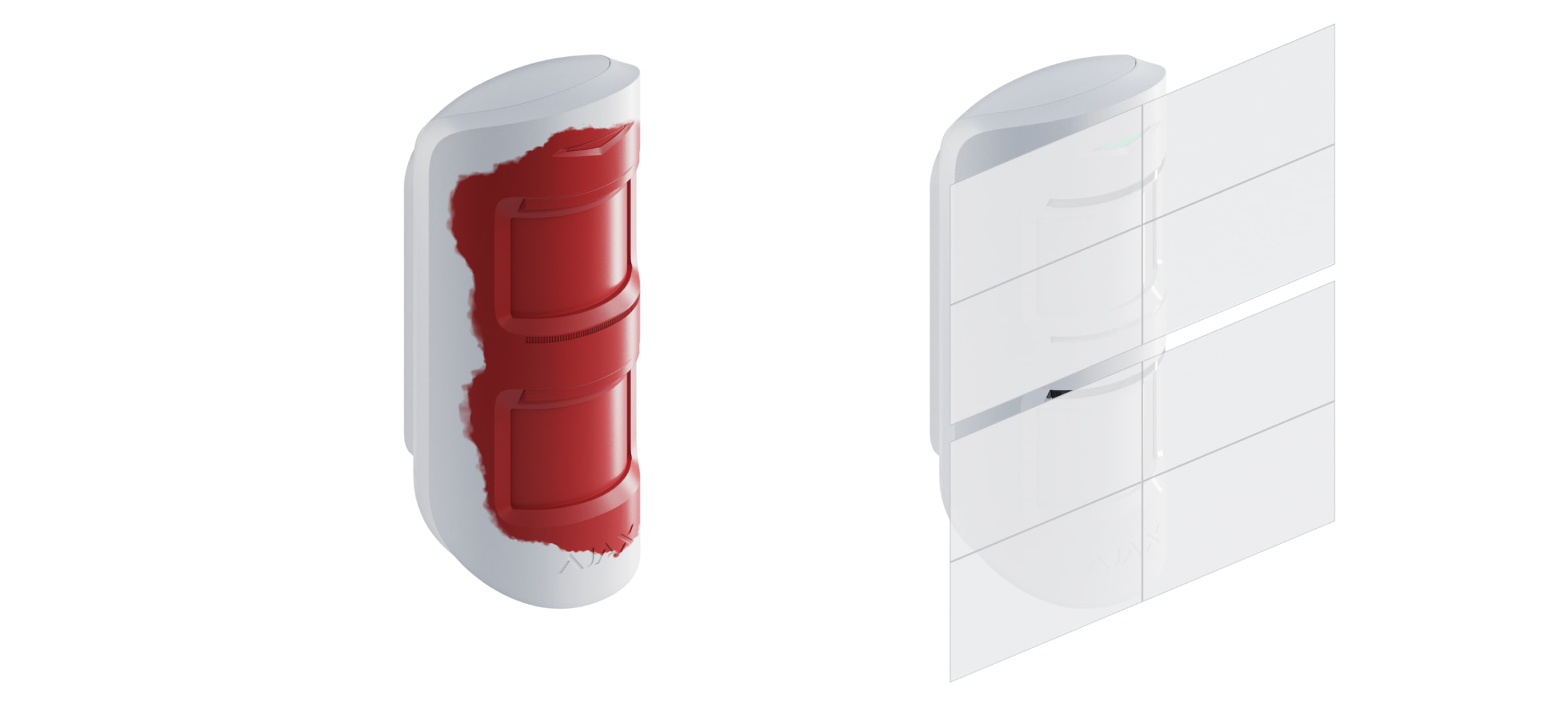
Masking is an attempt to block the view of the detector by painting over it, covering it, placing an obstacle in front of the detector’s lens, or otherwise.
MotionProtect Outdoor detects the following types of masking:
- Obstacle in front of the detector lens at a distance of up to 20 cm (the maximum distance depends on the type of material).
- Obstacle in front of any lens at a distance of up to 10 cm.
- Painting over any of the lenses.
- Sticking over the front part of the detector with an opaque material.
Ajax Wireless Outdoor Beams User Manuals
Motion Detectors With Cameras
Ajax MotionCam Outdoor is a wireless outdoor motion detector with a camera for alarm verification. Detects movement at a distance of up to 15 meters. Has anti-masking protection, ignores animals when correctly configured and installed. advanced features that enhance home and property protection.
- Wireless Motion Sensor
- Specifically designed for outdoor use
- Equipped with advanced PIR sensors for accurate motion detection
- Distinguishes between real threats and false alarms caused by pets, wind, or other non-threatening objects
- Includes wireless connectivity for easy integration into any smart security system
- Motion Sensor with a Camera
- Reduces concerns about false alarms for users
- Avoids unnecessary patrol dispatches for security companies
- Provides a clear visual record of the intrusion with an animated series of photos
- Helps in investigations or prosecution, if necessary, with visual evidence

MotionCam Outdoor Vs MotionProtect Outdoor
| Parameter | Ajax MotionCam Outdoor | Ajax MotionProtect Outdoor |
|---|---|---|
| Image Sensor | 1/2.7” CMOS, 2 MP, 1920 × 1080 | N/A |
| Motion Detection | Passive infrared sensor | Passive infrared sensor |
| Camera Resolution | 1920 × 1080 | N/A |
| Night Vision | Up to 15 meters with IR illumination | N/A |
| Two-Way Audio | Built-in microphone and speaker | N/A |
| Alarm Notifications | Motion detection with photo capture | Motion detection |
| Tamper Notifications | Yes | Yes |
| Connectivity | Wireless connection to Ajax Hub or Hub Plus | Wireless connection to Ajax Hub or Hub Plus |
| Battery | Rechargeable battery (up to 5,500 mAh) | 4 × CR123A (3 V) batteries |
| Operating Temperature | -25°C to +60°C | -25°C to +60°C |
| Dimensions | 170 × 93 × 80 mm | 175 × 65 × 65 mm |
| Weight | 576 g | 340 g |
Functional elements
- Hood for protecting camera and anti-masking sensors from rain and snow.
- Camera.
- LED indicator.
- Motion detector lens.
- IR backlight for night photos and low light conditions.
- SmartBracket mounting panel. To remove the panel, slide it down.
- Perforated part of the mounting panel. Necessary for tamper triggering in case of any attempt to detach the detectors from the surface. Do not break it off.
- The hole for attaching the SmartBracket mounting panel with a screw.
- Power button.
- Tamper Button. Triggers when an attempt is made to detach the detector from the surface or remove the mounting panel.
- Detector’s QR code / identifier. Used to connect MotionCam Outdoor to the Ajax security system.
- Scrollbar for adjusting the detection range.
Ajax MotionCam Outdoor Downloads:
In conclusion, having outdoor security is of utmost importance in protecting our property, our loved ones, and ourselves from potential threats.
Outdoor security systems can serve as a deterrent to potential intruders, as well as provide early warning of potential danger.
With advancements in technology, outdoor security systems have become more accessible, user-friendly, and effective. By investing in a reliable outdoor security system, we can have peace of mind knowing that our homes and businesses are protected around the clock, no matter the weather or time of day.